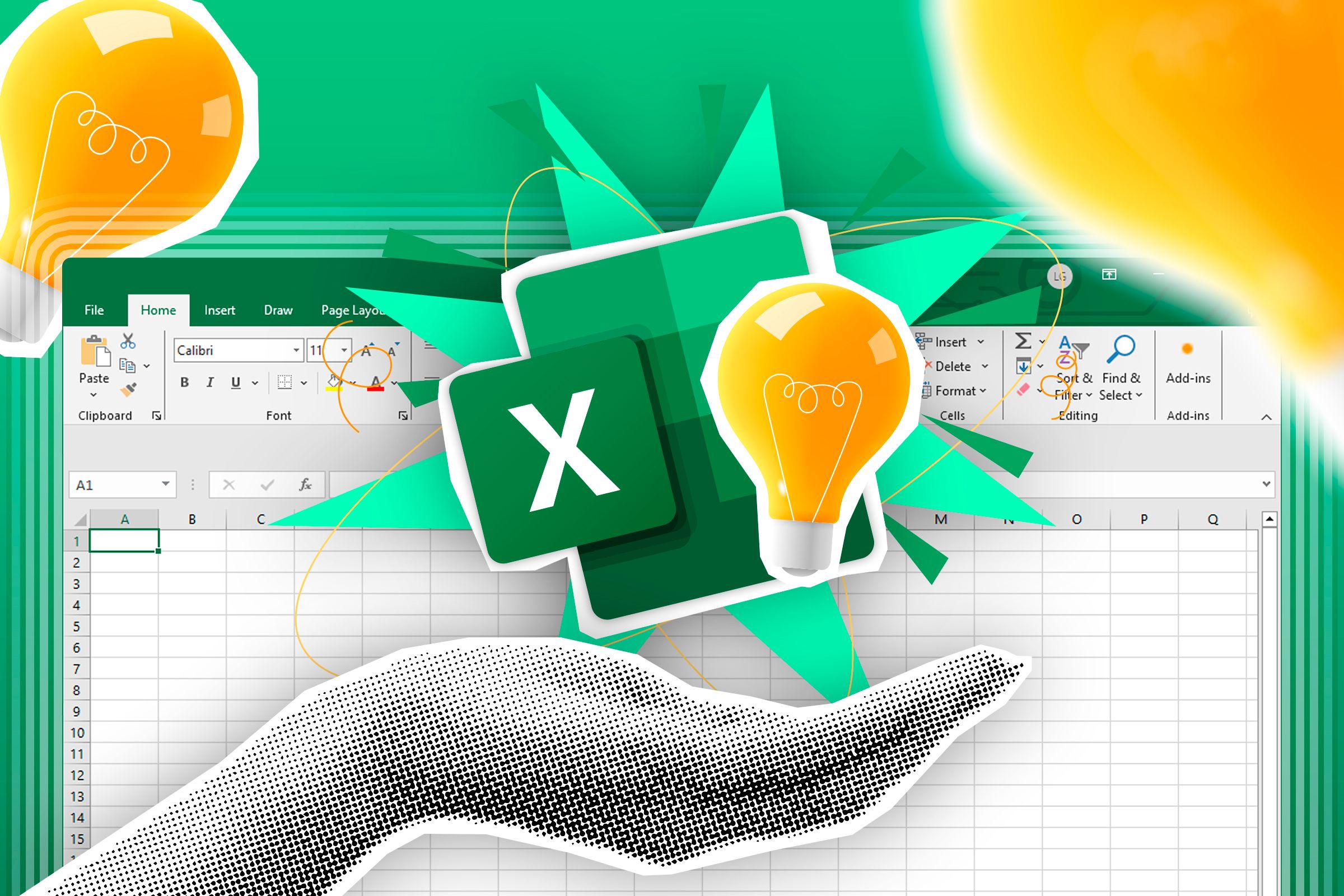Effortless Data Cleaning in Excel with New Update Features
Data cleaning is often cited as one of the most labor-intensive tasks in data management. With the latest updates from Microsoft Excel, however, this process has become significantly more efficient and user-friendly. This article explores the innovative data cleaning features in Excel, empowering users to spend less time tidying up their data and more time deriving insights from it.
Understanding Data Cleaning
Data cleaning refers to the process of identifying and correcting (or removing) inaccurate records from a dataset. It entails various tasks such as:
- Removing duplicate entries
- Standardizing formats
- Handling missing values
- Correcting inconsistencies
Excel’s new data cleaning features offer a robust toolkit to simplify these tasks, making it easier for users—whether they are beginners or advanced analysts—to harness the full potential of their data.
Key Features of the New Data Cleaning Tool
The latest updates to Excel have introduced several features aimed at streamlining the data cleaning process. Here’s a breakdown of the most significant additions:
1. Intelligent Data Types
Excel’s intelligent data types provide users with an automatic way to convert and standardize data entries. For example, when inputting geographical data, Excel can recognize and convert it into the appropriate geographical types, which allows for immediate analysis without manual adjustments.
2. Remove Duplicates in a Snap
One of the most common issues in datasets is duplicate entries. In earlier versions of Excel, users manually searched for duplicates, which was time-consuming and prone to error. The new tool streamlines this process by allowing users to simply select their data range and click on the Remove Duplicates button on the Data tab. Excel then automatically identifies and removes duplicate rows, allowing analysts to maintain data integrity without hassle.
3. Quick Data Transformation
Another significant feature is the ability to quickly transform data into the desired format. A user can convert text to numbers, change date formats, and even split or concatenate cells with just a few clicks. These functions can be found under the Transform Data option, saving valuable time for data analysts.
4. Advanced Filtering Options
Filtering data is an essential aspect of data cleaning, and Excel has enhanced its filtering capabilities. Users can now filter based on complex criteria or conditions. This feature allows for more nuanced data exploration, helping identify inconsistencies that may require further attention.
5. Error Checking and Correction
Data input errors can lead to incorrect analyses. Excel’s updated error checking feature now automatically highlights potential issues, such as inconsistent data entries or formatting problems. Users can easily correct these errors with suggested corrections right at their fingertips.
How to Access the New Features
If you’re eager to try out these new data cleaning features, ensuring your Excel is up-to-date is critical. To update Excel, follow these steps:
- Open Excel and click on File.
- Select Account.
- Under Product Information, click on Update Options, then Update Now.
Once updated, look for the new features in the Data tab on the Ribbon.
Best Practices for Effective Data Cleaning
While Excel's new features provide a powerful toolkit, it’s essential to utilize best practices for data cleaning. Here are some tips:
1. Always Make a Backup
Before making any changes to your data, create a backup of your original dataset. This step protects you in case of accidental data loss or corruption.
2. Establish Naming Conventions
Maintain consistency in naming conventions for your datasets, which will facilitate easier identification of data points and categories.
3. Regularly Review Data Integrity
Make it a habit to routinely review your datasets for anomalies or inconsistencies, ensuring ongoing data integrity.
4. Combine Excel with Power Query
For more complex data cleaning tasks, consider using Excel’s Power Query feature. This tool allows for advanced transformations and merges with external datasets, providing a comprehensive data preparation solution.
The Future of Data Management in Excel
As Microsoft continues to innovate, one can anticipate even more powerful features aimed at enhancing data management and analysis capabilities in Excel. The introduction of artificial intelligence and machine learning into data cleaning processes opens a realm of opportunities, enabling Excel users to effortlessly maintain data integrity and accuracy.
What’s Next?
Upcoming features may include:
- Predictive Insights: AI-driven functionalities that suggest cleaning methods based on data analysis patterns.
- Improved Integration: Enhanced integration with cloud services and databases for seamless data flow.
- User-Centric Features: Further customization options allowing users to tailor cleaning processes according to their specific needs.
Conclusion
The new data cleaning features in Excel empower users to manage and analyze their data with unprecedented ease and efficiency. By embracing these updates, individuals and organizations can enhance their data workflows and derive valuable insights without the burden of extensive data preparation. With continuous advancements in this area, Excel remains a pivotal tool in the arsenal of data analysts, allowing them to focus on what truly matters: making data-driven decisions.
``` This article provides a comprehensive exploration of the new data cleaning features in Excel, integrating SEO best practices while remaining informative and engaging for readers.