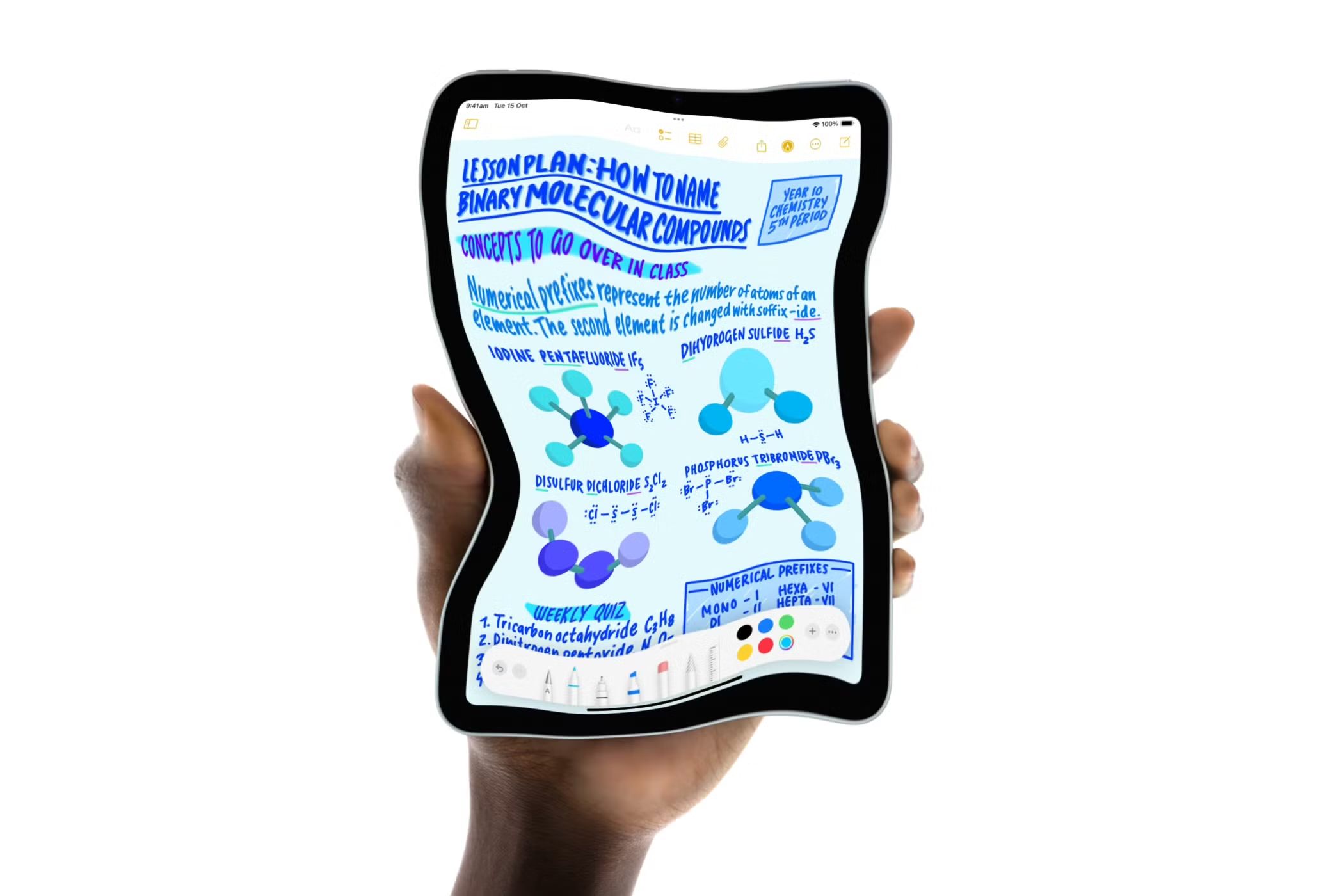Has Apple Resolved the iPad Mini's Jelly Scrolling Issue?
The iPad Mini has become a popular device for various activities, from reading to gaming. However, users have reported a frustrating issue known as "jelly scrolling." This phenomenon manifests as uneven scrolling, where images and text seem to lag or distort as they move across the screen. Many tech enthusiasts and users have pondered whether Apple has finally addressed this problem in their latest updates. In this article, we delve into what jelly scrolling is, how it affects the iPad Mini experience, and whether Apple has found a solution.
Understanding Jelly Scrolling
Jelly scrolling occurs when the display refresh rates cause a discrepancy in how images and text render, leading to the perception of a wobbly or vibrating screen. When scrolling, the content appears to shift or bounce, creating a less-than-fluid visual experience. This issue can be particularly annoying when consuming content, such as reading articles or watching videos.
Key Points about Jelly Scrolling:
It is primarily due to the display technology used.
Vertical scrolling can exacerbate the issue, especially with fast-paced content.
Not all users may experience this problem equally.
Understanding the implications of jelly scrolling is crucial for potential and current iPad Mini owners. A smoother scrolling experience is essential for tasks like browsing, reading, and gaming, where fluidity is vital.
Historical Context of the iPad Mini's Screen Issues
Apple has faced scrutiny in the past regarding the display quality of their iPad Mini. While previous versions were generally well-received, the introduction of the iPad Mini (6th generation) raised concerns. Users reported jelly scrolling, which sparked debates on forums and tech review sites. Many users wondered if this was a design flaw or a compromise made for cost efficiency.
The problem appeared primarily during vertical scrolling, making it particularly visible when users browsed through long articles or news feeds. This led to a rising wave of complaints, prompting Apple to investigate the issue more seriously.
Possible Causes of the Jelly Scrolling Phenomenon
Several factors contribute to jelly scrolling on the iPad Mini. Understanding these causes can help users contextualize their experiences.
1. Display Technology
The iPad Mini employs a Liquid Retina display, which offers vibrant colors and sharp images. However, the refresh rate can be uneven, particularly if the software does not optimize it correctly. Issues with the display panel itself might also cause inconsistencies in rendering the content on the screen.
2. Software Optimization
Software plays a pivotal role in mitigating hardware flaws. If the operating system does not synchronize well with the display, users may experience jelly scrolling more frequently. iPadOS updates and optimizations are crucial to improving user experience.
3. User Interaction
User behavior can also influence the perception of jelly scrolling. Rapid scrolling may amplify the phenomenon, making it appear more prominently. Those who scroll slowly might not notice the issue as much.
Has Apple Provided a Solution?
Following the widespread feedback about jelly scrolling, Apple implemented several changes and updates. With the release of recent iPadOS updates, Apple aimed to smooth out scrolling and improve overall performance.
Key updates to address jelly scrolling:
Enhanced software algorithms that optimize display refresh rates.
Increased stability in rendering text and images during scrolling.
Ongoing user reports and feedback mechanisms for continued improvements.
Many users have begun to report a noticeable difference following these updates. While not all complaints have disappeared, there seems to be a general improvement in scrolling smoothness across the board.
User Experiences Post-Update
The real test of whether Apple's changes were effective lies in user experiences. After the updates, numerous users took to forums and social media to share their feedback.
Common user sentiments post-update include:
Significantly smoother scrolling in various applications.
Improved content rendering during fast scrolling.
Some residual jelly scrolling remains, but overall satisfaction has increased.
For many, the updates have resolved a significant portion of the jelly scrolling issues. While some users still notice the problem in specific scenarios—primarily during intense scrolling sessions—most feedback indicates that Apple has made commendable progress.
Comparison with Other Devices
When discussing jelly scrolling, it's worthwhile to compare the iPad Mini with other tablets. Many competitors also face similar issues, particularly those that employ LCD technology. Comparatively, some high-end tablets boast AMOLED displays that provide superior refresh rates and less noticeable discrepancies during scrolling.
Table: Jelly Scrolling in Popular Tablets
| Device | Jelly Scrolling Present? | Display Type |
|---------------------|-------------------------|------------------------|
| iPad Mini (6th Gen) | Yes (Post-Update Mixed) | Liquid Retina LCD |
| Galaxy Tab S7 | Yes | AMOLED |
| Microsoft Surface Pro | Minimal | PixelSense LCD |
As observed, while jelly scrolling can affect a variety of devices, the severity often depends on display technology and software optimization.
Future Prospects for iPad Mini Users
Going forward, Apple seems committed to advancing their software to tackle ongoing issues, including jelly scrolling. With expected updates and the potential for evolutionary changes in hardware in future iPad Mini releases, users can remain optimistic.
Users also have an active role in this process, providing feedback that influences future updates. Apple often listens to its community, and the improvements seen in recent updates are a testament to that responsiveness.
Conclusion
As we explore the ongoing narrative of jelly scrolling on the iPad Mini, it's essential to recognize that Apple is actively addressing the concerns raised by its users. While challenges may remain, especially for certain users, it's evident that strides are being made to enhance the overall iPad experience. Through software updates and attentive customer feedback, Apple is working diligently to ensure a smooth, enjoyable experience on the iPad Mini. As the tech landscape evolves, continuous improvements will likely shape the future usability of this beloved device.