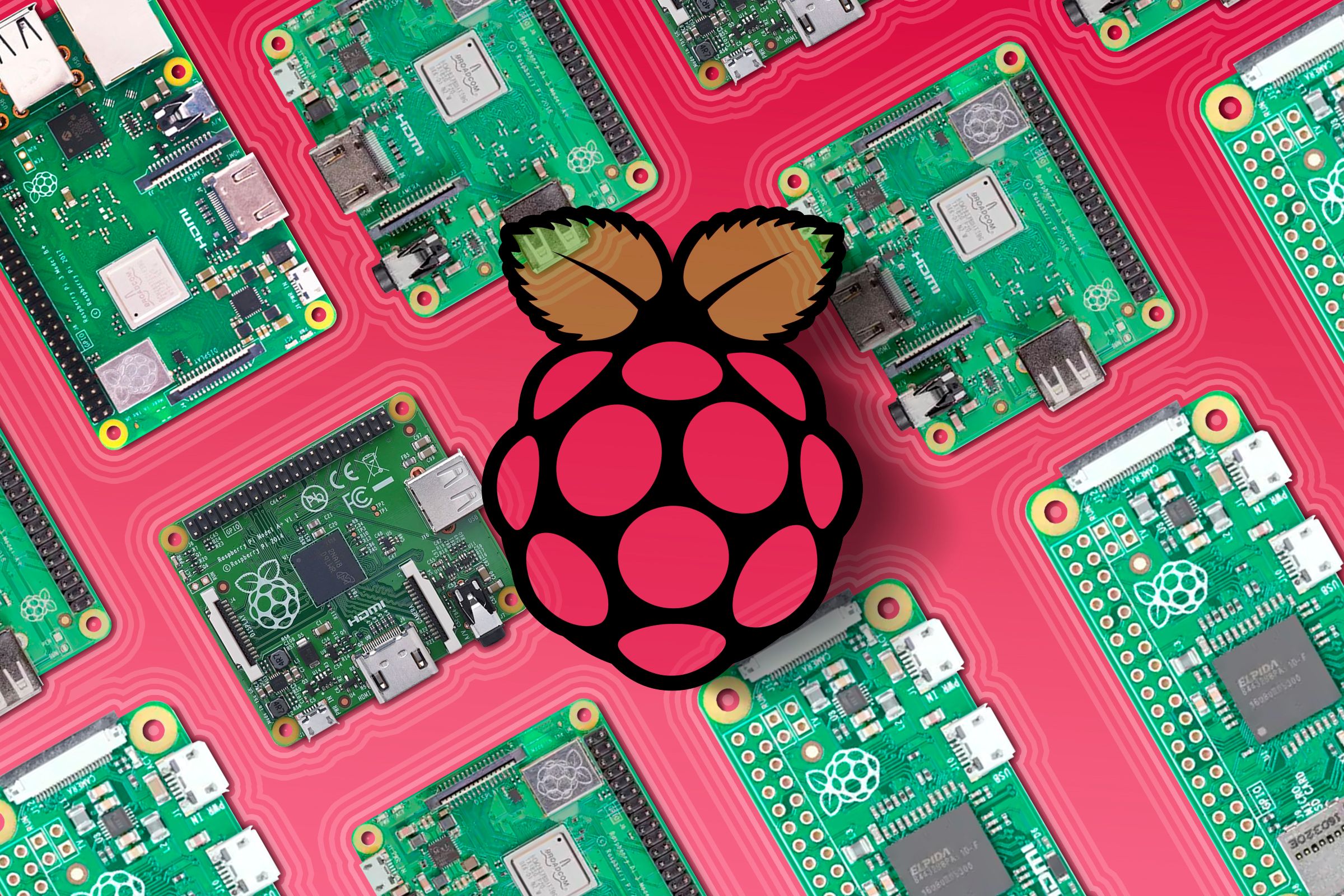Raspberry Pi OS Introduces Wayland Support for All Models
In the ever-evolving landscape of computing, the latest release of Raspberry Pi OS marks a significant milestone with the introduction of Wayland support across all models. This change not only reflects the ongoing commitment to enhancing user experience but also positions Raspberry Pi as a more versatile option for users ranging from hobbyists to professional developers.
Understanding Wayland: A New Era for Display Servers
Wayland is a modern display server protocol that seeks to replace the aging X11 system. Unlike X11, which operates with a complex set of functionalities that can lead to performance bottlenecks, Wayland aims for a simpler, more efficient architecture. Its fundamental goal is to provide a better way for graphical applications to communicate with the display server, resulting in enhanced performance and reduced latency.
Key Benefits of Wayland:
Improved performance and responsiveness
Reduced screen tearing and input lag
More straightforward implementation for developers
By moving from X11 to Wayland, Raspberry Pi OS signifies a progressive shift towards a more modern graphical environment, benefiting a wide array of applications, including gaming, media playback, and productivity tools.
Why This Update Matters for Raspberry Pi Users
The adoption of Wayland on Raspberry Pi OS holds substantial implications for users. This update is not merely a cosmetic enhancement; it brings about significant usability improvements that can help users unlock the full potential of their devices.
Enhanced User Experience
With Wayland’s architecture, Raspberry Pi users can expect:
- **Smoother Graphics**: The elimination of legacy constraints allows for better rendering, making animated content appear more fluid.
- **Improved Compatibility**: Many modern applications are designed for Wayland, and this update allows them to take full advantage of the capabilities without the need for workarounds.
Better Resource Management
Raspberry Pi devices, often characterized by limited resources, can benefit from Wayland’s efficient memory handling and processing capabilities. By reducing the overhead typically associated with older systems, users may experience longer battery life and decreased thermal output.
Developer Benefits
For developers, the transition to Wayland means:
- **Simplified Development Process**: Wayland’s straightforward API allows for easier implementation and debugging of graphical applications.
- **Access to Modern Features**: Developers can leverage advanced graphical features such as high DPI support and enhanced input handling.
How to Transition to Wayland on Raspberry Pi OS
For those interested in exploring the new Wayland support, transitioning to the updated version of Raspberry Pi OS is required. Here's a step-by-step guide on how to seamlessly switch to Wayland:
Step 1: Update Your Raspberry Pi OS
To ensure that you are running the latest version of Raspberry Pi OS, open a terminal and run the following commands:
```sh
sudo apt update
sudo apt full-upgrade
```
This will update your system and install the necessary packages.
Step 2: Enable Wayland Session
Once the update is complete, you can enable the Wayland session. You may need to log out of your current session and select the Wayland session upon logging back in. This option is usually available from the login screen.
Step 3: Test Your Applications
After switching to Wayland, it’s essential to test your applications to check compatibility. Popular applications such as Firefox and GIMP have been updated to work efficiently with Wayland, so be sure to explore these options.
Potential Challenges with Wayland on Raspberry Pi
While the benefits of migrating to Wayland are compelling, users may encounter certain challenges during the transition. Understanding these potential hurdles can prepare users for a smoother experience.
Application Compatibility
Although many applications now support Wayland, certain legacy applications may still rely on X11. In these cases, users can run an X11 compatibility layer, which provides a bridge to allow traditional applications to work in the newer environment.
Graphics Driver Support
Another consideration is the compatibility of graphics drivers with Wayland. However, the ongoing development and improvements in driver support mean that most current Raspberry Pi models should function correctly without issue.
Learning Curve
For users accustomed to the X11-based interface, transitioning to Wayland might initially present a learning curve. Familiarizing oneself with the new settings, configurations, and available features could take some time, but the long-term benefits are undoubtedly favorable.
The Future of Raspberry Pi and Wayland
The introduction of Wayland support highlights Raspberry Pi’s commitment to keeping pace with modern technology trends. As more devices transition toward Wayland, the Raspberry Pi ecosystem will likely continue to evolve, opening up opportunities for enhanced performance and new functionalities.
Community Feedback and Contributions
The Raspberry Pi community has always been an integral part of its development, and this update is no exception. Community feedback has driven improvements in performance and application compatibility, ensuring that the transition to Wayland is as seamless as possible.
Educational Opportunities
With its ongoing developments, Raspberry Pi remains a powerful tool for education. Wayland's introduction allows educational institutions to adopt modern technologies, providing students with the latest in graphical programming and development practices.
How Wayland Compares to Other Protocols
With various display server protocols available, how does Wayland stack up against its competitors?
Wayland vs. X11
X11 has served the computing community faithfully for decades, but it suffers from several drawbacks including:
- **Performance Issues**: Heavyweight architecture can slow down rendering.
- **Complex Synchronization**: Due to its design, applications can face challenges in synchronizing input and output efficiently.
Wayland directly addresses these issues by streamlining the communication process and bolstering performance across the board.
Wayland vs. Mir and Other Protocols
Mir, developed by Canonical, aims to offer an alternative to both X11 and Wayland but has not gained as much traction. Comparatively, Wayland's widespread support and established community make it a more appealing choice for developers and users alike.
Future Updates and Enhancements
As the Raspberry Pi OS continues to evolve, users can look forward to ongoing updates that will refine and enhance the Wayland experience. The development community is actively working on adding features such as:
- **Extended Hardware Support**: To ensure an optimized experience on even the most limited Raspberry Pi models.
- **Improved Application Ecosystem**: Continued outreach to developers to port and optimize more applications for Wayland.
Transitioning Your Projects to Wayland
If you're a developer or enthusiast considering transitioning your projects to utilize Wayland, here are steps to effectively achieve this:
Evaluate Your Current Applications
Identify the applications that are most critical to your workflow and check for their compatibility with Wayland.
Testing Phase
Once you’ve identified compatible applications, begin a comprehensive testing phase wherein you assess performance, functionality, and user experience.
Gradual Rollout
Implement a gradual rollout strategy to minimize disruption. Start with non-critical applications before fully transitioning your main projects.
As a fundamental part of this journey, actively engage with communities such as forums and developer groups. They can provide invaluable support as you navigate the nuances of this transition.
Conclusion
The introduction of Wayland support on Raspberry Pi OS is a watershed moment in the realm of embedded systems and personal computing. As Raspberry Pi continues to empower users with innovative technology, this latest advancement reaffirms its position as a modern solution tailored for diverse applications. From improved performance to enhanced graphics, Raspberry Pi models are now better equipped than ever to meet the demands of contemporary computing. As users embrace this change, the future of Raspberry Pi looks brighter and more promising, fueling a burgeoning ecosystem of creativity and innovation.